This guide will explain what an Adhoc Payroll Item is and how to add one.
An Adhoc Payroll Item is typically used for one-time or non-fixed payments made to an employee. Examples include bonuses, commissions, overtime, and other irregular payments.
To add an Adhoc Payroll Item, go to Payroll > Adhoc Payroll Item under Payroll Management.
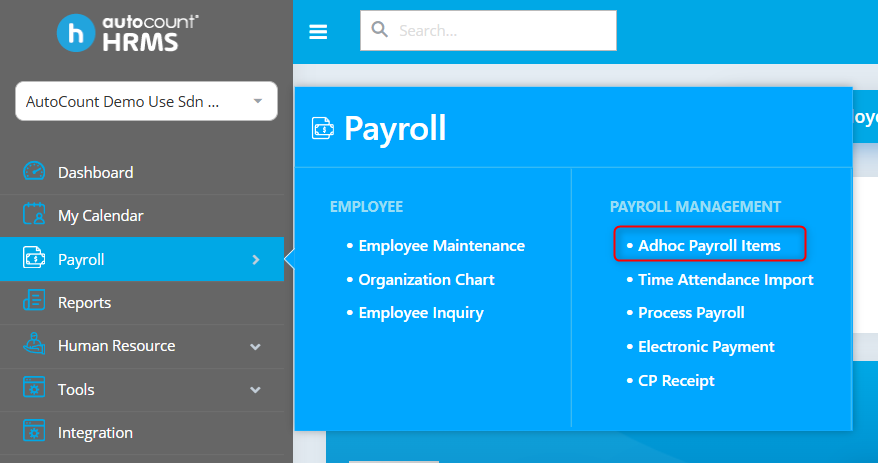
Once you're in the Adhoc Payroll Item screen, select the Year, Period, Employee, and the specific Payroll Item (e.g., Bonus, Commission, etc.).

Let’s say you want to add a Commission. Select Commission and click Add New.

Fill in the necessary information, such as selecting the Payroll Type, entering the Amount, and adding a Description (optional). Once completed, click Save to add the Adhoc Payroll Item.

The Adhoc Payroll Item has now been added. You can proceed to process the payroll as usual, and the Adhoc Payroll Item will be included automatically.


