This guide will help you understand why the attendance clock cannot be amended and how to fix the issue.
The attendance clocking cannot be amended because the time attendance for that period/month has already been imported.
Once the Time Attendance (TA) data is imported, the clocking records under Human Resource > Attendance Transaction become locked and cannot be edited.
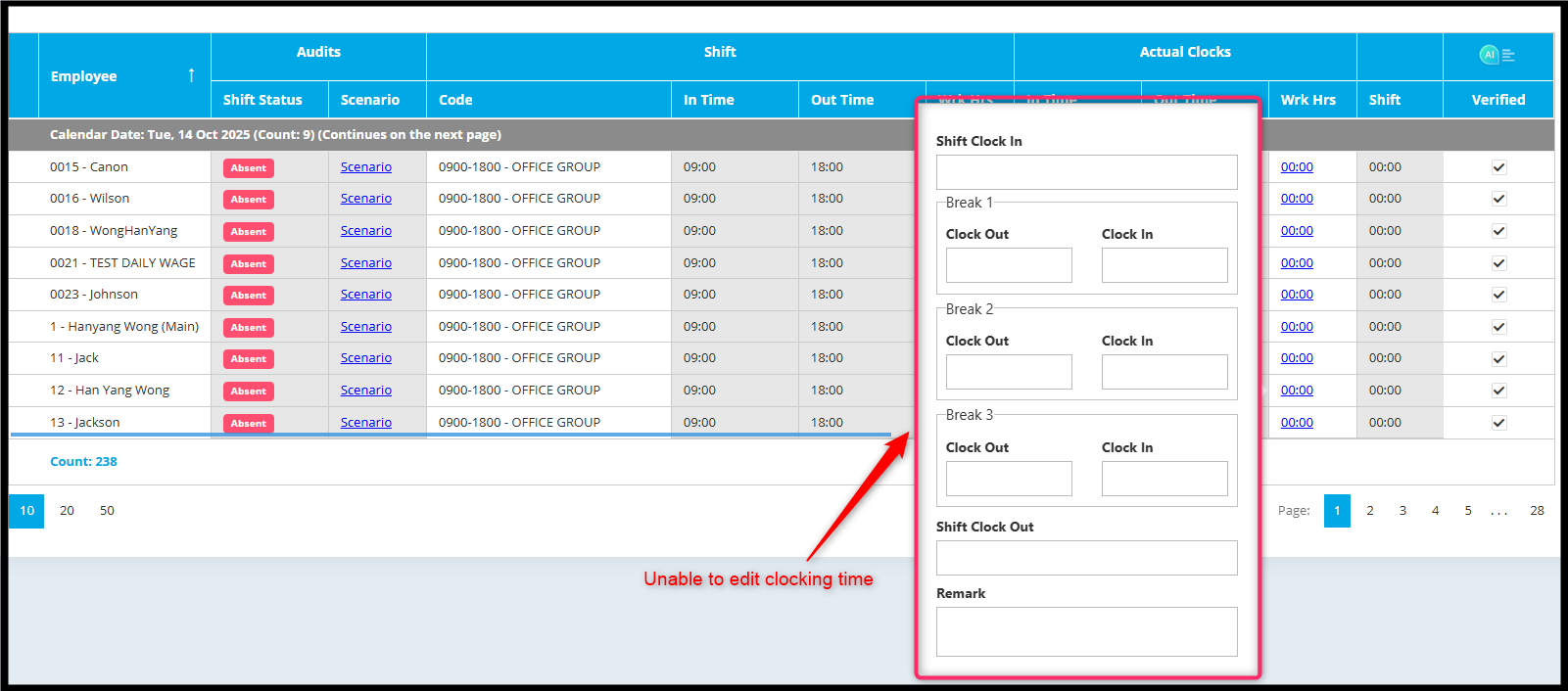
To unlock and allow editing:
Go to Payroll > Time Attendance Import.

- Select the imported TA record of the month/period.

Click on the bin icon to remove the imported TA record.

- Click Yes to confirm deletion.

After deleting the import, you can now amend the clock in/out records under Attendance Transaction.

Note: If you need to adjust past attendance transactions, please refer to the article: “Amend Clock Transaction”.
By HanYang 251015, Azirah 251117
